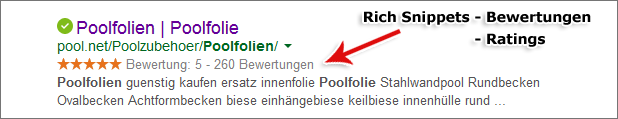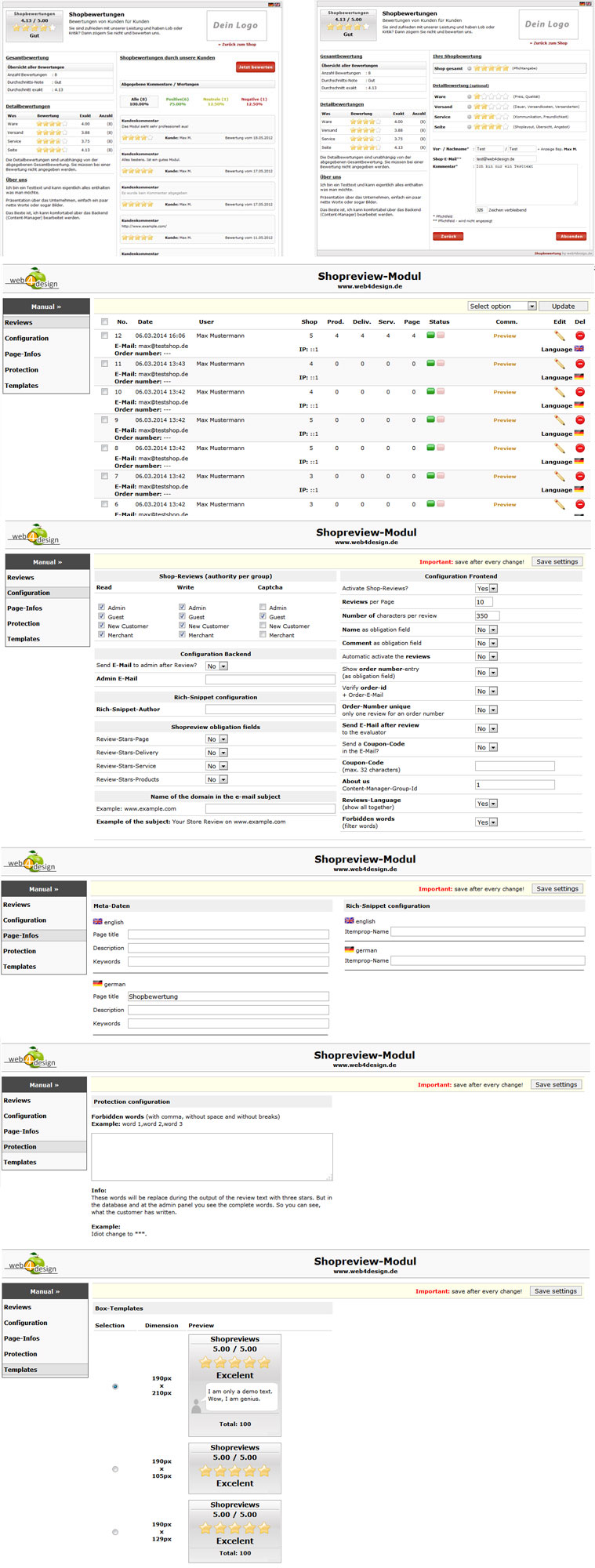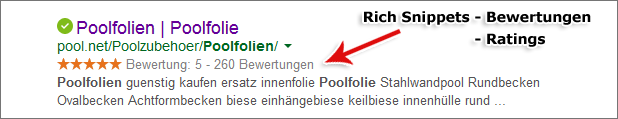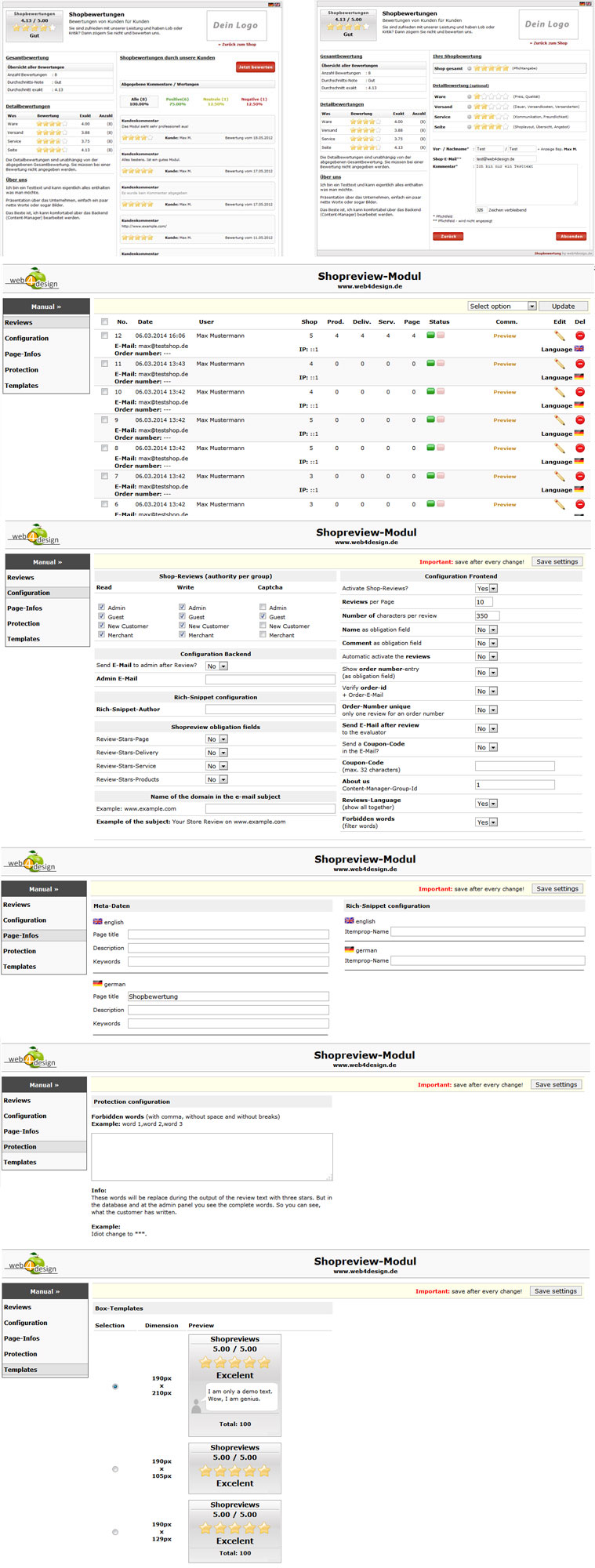Functions Shopreview-Modul
Fucntions - Backend (Admin)
- View the reviews
- Edit the reviews (wrong informations, text corrections...)
- Comment function for the admin (you can comment every single review)
- Delete the reviews (delete one or more reviews)
- Rightmanagement for the customer groups
- Who can write reviews
- Who can read reviews
- Show capture (useful for guest reviews)
- Send e-mail to admin, if a user write an review (can be activated or deactivated)
- The content of the e-mail is a subject and the complete review (comment and stars)
- Select how many reviews per page will be appear
- Select the amount of characters per review (only for users not for the admin)
- Activate or deactivate the modul
- Set meta tags (multilingual)
- Select the following options
- Show all reviews of all languages with the flag of the language
- Show only reviews of the selected language without flags
- Send user a e-mail after a review (customizable templates)
- The following functions are not for every shopsystem
- Select a content-id to show the content at the front of the Shopreview-Modul
- Send a coupon code to a user which write a review
- Word filter - filter bad words (e.g. from Idiot to ***)
- Select different box-templates at the admin panel
Functions - Frontend (Shoppage)
- Customers can log in directly on the Review page
- Display the Shopreview-Box with the total review and a review text
- Display the review page
- Review of the shop (average rating)
- Review of the four single criteria (average rating)
- Display the total reviews
- Filter positive, neutral and negativ reviews
- Starselection with jQuery (if javascript is deactivated, show normal radio buttons)
- Automatic fill, if the customer is logged in (first name, last name, e-mail)
- The displayed customers name is the first name and the first letter of the last name. If the customer do not fill in an name, it appears „Guest“
- Display how many characters left (e.g. 100 from 350)
- First- and last name as required field (controllable at the admin panel)
- Comment as required field (controllable at the admin panel)
- Order id as required field (controllable at the admin panel)
- The customer have to fill in an exist order id. If it does not exist, he can't write a review
- Comparison the order id with the mail from the order
- The order id will be display at the admin panel and linked to the order
- Unlock the review automatically (controllable at the admin panel)
- Use rich-snippets (controllable at the admin panel)